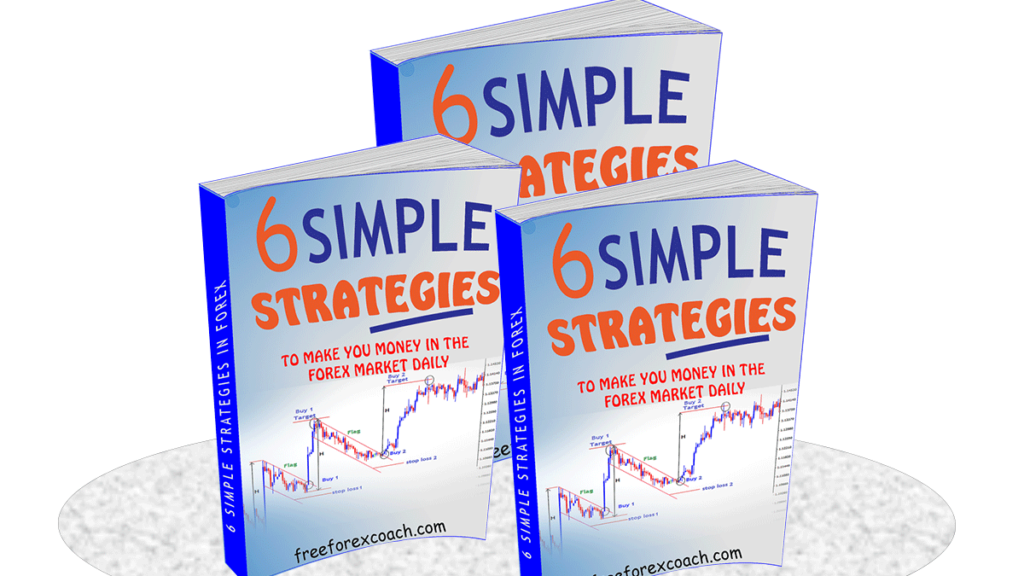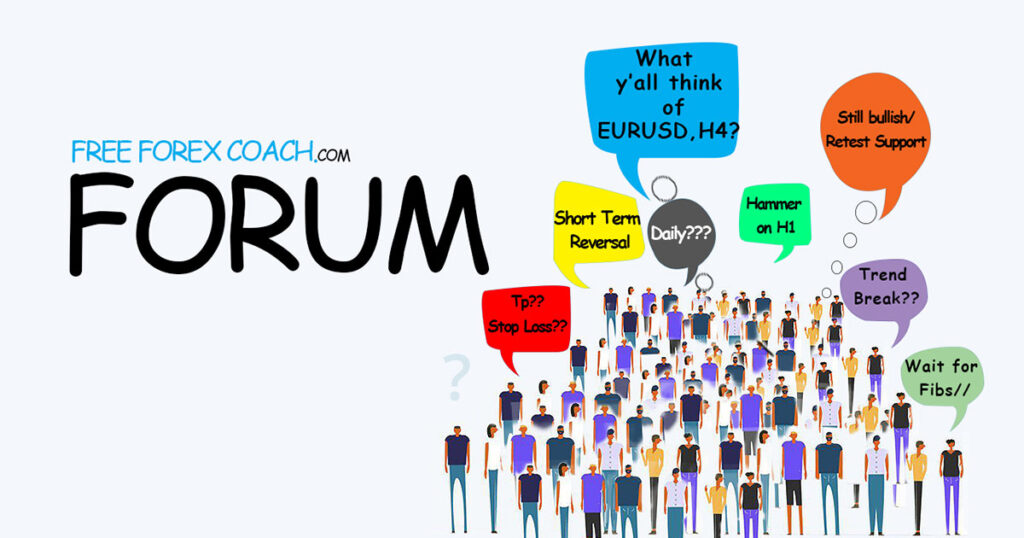To Open MT4 Demo Account for Forex Trading successfully, follow this step by step procedure /instructions below.
1. Connect your computer or phone to internet first.
- Once you get online, Download and install MT4 on your computer or laptop. Do the same in case of mobile phone.
- After download, the page should appear like the picture below.
2. Fill in your details to open mt4 demo account
- Fill in your personal account details such as name, account type (Demo/live), how much Deposit, and leverage as requested.
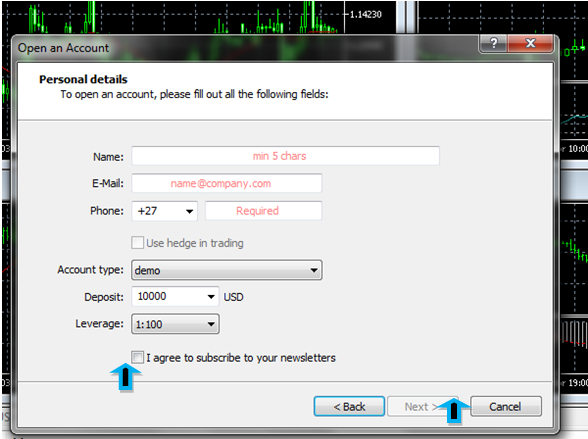
- Then, Click on the license agreement box to show that you have agreed with their terms in the agreement. Also, click on next box to continue.
3. Proceed to finish the registration
- And finally click on the finish button below to get to the next step and to confirm registration.
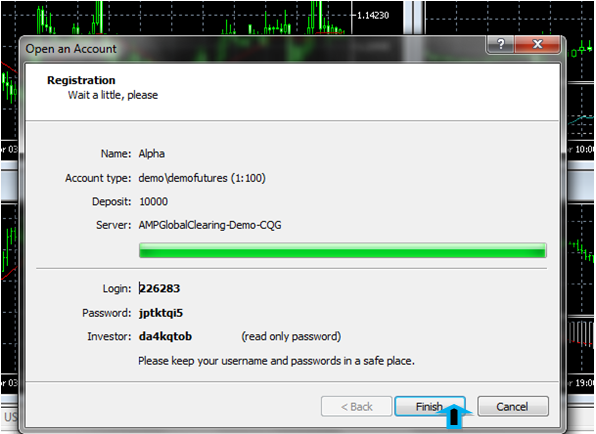
- When you click the finish button, the MT4 should appear on your desktop and it opens automatically.
- Take note of your log in number and the password you used because this is the same information you will use to access your account.
At this level, your page should appear like the picture below;
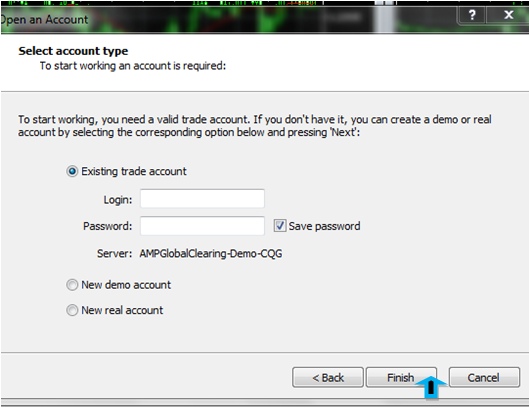
- Use the account login in provided above and your password to access your account and then click on finish.
The account will automatically open and you are now ready to use the platform.
In conclusion, to open MT4 Demo account is a very short and simple procedure that anyone can do. You can have as many demo accounts as you want. No limit!!
Note: Opening a real trading account
Unlike the demo account, the Real account, cannot be opened from the terminal(Meta Quotes website).
To open a Real account, you have to download the MT4 software directly from your broker’s official website.
This simply means you have to first choose a broker you want to trade with, then sign up for an account with that broker.
Then follow the procedures, your broker requires you to do plus all the necessary information your broker requires.
Your broker will take you through the whole process until your account is verified.
When the broker approves your application, they will provide you with account details, including your account ID, account server, and passwords.
Here you can start trading on your live/real account.
In summary
There are 2 types of accounts. You can choose a real account or open a demo account if it’s your first time of trading.
However, the real account cannot be opened from the terminal (Meta Quotes website).
Proceeding with the demo account,
Carefully fill in the details as requested. Such as name, email, phone number, and leverage amount. Complete and fill in the required information.
Then save your log in and password. Write it down and keep it safe.
Your login and password is what you use to access your account.
To Access the platform you won’t have to login every time you want to use it because it opens automatically.
Congratulations! you now have a trading account.
You can start trading any time any where. You are now connected to the global financial market.
To get familiar to the system/platform, its advisable to start trading with a demo account to avoid putting your hard earned money to a greater risk.
Though the demos have no real money on them,they possess all the same functionality as the real accounts.
First use the demo to learn the basics, trade the free money and test yourself.
Practise some of the strategies we learnt in our previous lessons as many times as you can.
Once you have opened one account you can open as many as possible. It’s that easy. Don’t fear to open another after blowing your demo account.
You can as well open as many as you want till when you feel, you are now ready to trade a live account.
Good luck, test the challenge!
How Does Greed Impact your Forex Trading Success?
There are several ways greed can impact your Forex trading success. Firstly, greed can make you abandon your well crafted trading strategy in favor of impulsive and speculative actions. Instead of adhering to predetermined entry and exit points based on technical or...
-
- Topic
- Voices
- Last Post